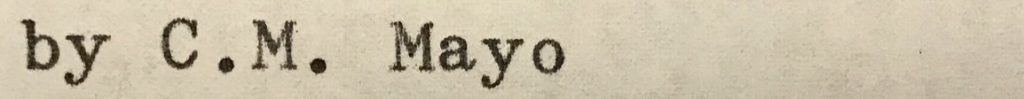
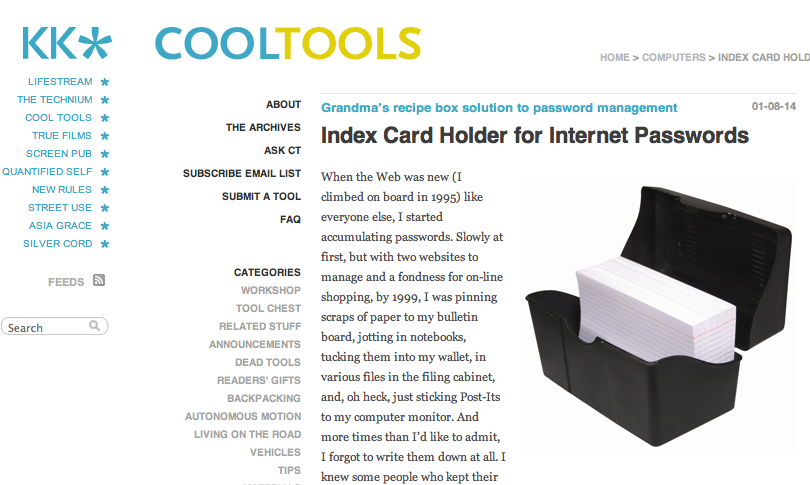
THE BACKSTORY AND TWO LESSONS FOR ME AS A WRITER
Oh, what a chuckle I had the other day morning to find my post about Grandma’s Recipe Box Solution to Password Management on Kevin Kelly’s Cool Tools blog. Though I admit, I was dismayed by the torrent of grouchy comments. After having published several books, I’m an old war horse for this sort of thing, but this time, ouch, even as I chuckled, I took a little shrapnel.
Since I thought it might be useful for other writers, here’s the backstory– and the two lessons for me as a writer.
Backstory: I’m a huge fan of Kelly’s Cool Tools blog. Featured tools range from the beautiful free ebook, Butterick’s Practical Typography, to the Weber Rapidfire Chimney Charcoal Starter (a $15 miracle), a solar lamp, a book on how to grow your own seeds, and the $600 Hilty PX-10 Transporter. Whether high-tech or low-tech, new or ancient, it’s a blog about tools– whatever works. So when I saw a call out for Cool Tool blog posts, I thought, ah ha, I’ll write up my low-tech, super cheap but amazingly useful desk tool: a plastic recipe box and index cards for keeping track of my ever-proliferating Internet passwords.
In its humble way, this system works beautifully for me. I remember how I used to struggle to keep all the many email addresses and passwords in some semblance of order– and how others I know struggle with that, too. (For instance, one relative keeps his passwords on Post-Its stuck to his computer monitor, another pins them to a bulletin board by his desk, and another, alas, keeps them, or rather it, in her head: the same easy-to-remember password for everything.)
I dashed off my Cool Tools blog post in about 5 minutes. The blog editor said he liked it, send more.
Well, fine for my ego, but I had not stopped to consider my readers. (Which is ironic; I just spent most of this year thinking very deeply and very carefully about my audience for a book about a controversial and, for some, disturbing subject.) Distracted by the holidays, I just hit that “submit” button to Cool Tools as sunny, helpful me. And as my readers here at Madam Mayo— also a sunny, helpful and literary bunch– would probably appreciate it, so I thought, oh, I’ll just rerun the Cool Tools post on Madam Mayo when it comes out, two birds with one stone.
If I’d thought about it for, like, a split second, it would have occurred to me that, not all, but probably most readers of the Cool Tools blog are younger, tech-savvy guys– or at least they want to see themselves that way, surfing in for their daily dose of cool. A blog post about Grandma’s recipe box method for keeping Internet passwords would most likely rub their fur the wrong way.
A head-slapper, I know.
Immediately comments came in like, April’s Fool Day, right? And, Did Cool Tools get hacked?
The multitude of indignant comments have not enlightened me about using encrypted on-line services for managing Internet passwords; I knew all about that back when. (I didn’t grow up in Palo Alto for nothing.) And I can certainly understand that mobility– having one’s passwords in the palm of one’s hand at all times– is key for many people (you know who are, texting in your sleep). For many, their office is the last place they’d want to leave all their passwords. And, gosh, an astonishing number of people seem to think their house is more likely to burn down than their computer get hacked!! (Could be true if they live in certain parts of California…)
I do love my Internet password management system, I stand by it, and I am confident– and subsequent, more positive, commenters have noted– that it could work well for many people. But if I could rewrite the opening of my Cool Tools blog post, I would have said:
This is a low-tech and easy-to-grok system for those with the following profile:
* A less than photographic memory;
* An appreciation for the need to use unique and difficult-to-guess passwords for their various Internet accounts (shopping, blog, twitter, FB, YouTube, websites, etc);
* No (or a very low) need for digital access away from one’s desk;
* A highly secure and private home office or studio;
* An appreciation for why the KGB recently bought typewriters.
So this system might not be for you– although it just might be for someone you care about who happens to fit this profile.
The lesson for me is not that such an opening could have avoided negative comments. It’s a free country (or at least pretends to be), different people have different opinions, and if some have nothing better to do than spew in the comments section of a blog, well, may they be Buddha in their next incarnation! When writers publish, whether in print or on-line, there are always reactions of all kinds. Taking negative comments seriously, ruminating about them, that’s an amateur’s game. But when comments do bother me… and the overall tone of these did… it’s because some part of me knows that I could have done better. In this instance– lesson number one– I could have more respectfully considered my probable audience.
Or, as Grandma would have put it, not everyone likes duck stew, but whatever you do, don’t serve it cold.
What’s the second lesson? Under the crap, find the pony. The comments of those so indignant at the uncoolness of my paper-based system got me thinking: why paper? And what’s the problem with assuming a digital solution is always superior? Later that afternoon, I went for a walk and couldn’t help noticing how many people were shuffling along like zombies, twiddling their thumbs on their hand-helds. And it occurred to me that old-fashioned paper systems– when appropriate for the user– can, ironically, serve as the most avant garde of tools to help loosen the digital leash. That is my next Cool Tools blog post, if they’ll have it: The Filofax planner.
[ UPDATE: Filofax review has been posted on Cool Tools.]
Key idea: the power of organization in service of a productive and creative life– a life requiring digital prowess, yet rich with large swaths of digital-free time. How to balance that, the digital and the digital-free? On other words, how to leave the hand-held at home and yet remain on-the-ball? Highly efficient paper systems can come in.
I’m also thinking about how this ties into collections of rare books. It’s all about organizing, organizing as adding information.
More anon.
#
Grandma’s recipe box solution to password management
By C.M. Mayo
Originally published in Cool Tools, January 8, 2014
When the Web was new (I climbed on board in 1995) like everyone else, I started accumulating passwords. Slowly at first, but with two websites to manage and a fondness for on-line shopping, by 1999, I was pinning scraps of paper to my bulletin board, jotting in notebooks, tucking them into my wallet, in various files in the filing cabinet, and, oh heck, just sticking Post-Its to my computer monitor. And more times than I’d like to admit, I forgot to write them down at all. I knew some people who kept their passwords straight by using the same one for everything, but that seemed to me an invitation to hackers.
About ten years ago, I started noting each password on its own 4 x 6 inch index card, then filing it alphabetically by service (e.g., Amazon.com under “A”) in a little box that looks just like my grandmother’s cookie recipe box.
Call it the Grandma’s Recipe Box Solution to Password Management.
On each index card I note:
Name of Service (e.g., Amazon.com)
My password
My username
My email address for this account
Any other relevant information
Now that I’m still on-line in 2014 and managing a plethora of websites, a batch of blogs, two YouTube channels, Vimeo, three Twitter accounts, and do my banking on-line, use PayPal, and have not set foot in a shopping mall in more time than I can remember, I have accumulated a prodigious stack of index cards. But my little plastic index card holder, with its alphabetical tabs, is still right here by my desk, doing the job.
I have found that there are several advantages to this method:
1. I can keep all my passwords at my fingertips (so when it’s time to check my bank balance or tweet or shop on-line, if I cannot recall the one I need password, I just pluck it out);
2. Filing the cards alphabetically allows me to plunk one back in quickly (and find it again just as
quickly);
3. I can use longer and more varied passwords without having to remember them nor go through the hoops of waiting for it to be resent to my email, and then having to click on some link to confirm;
4. If I need to change a password, I just pluck out the card, note the change, and put it back;
5. When I had to cancel one of my email accounts, I was able to whip through the stack of index cards to see which accounts needed updating;
6. It’s cheap and after 10 years the plastic index card holder still looks like new;
7. Its small enough to stash in a locked drawer;
8. Finally, should anything happen to me, my family knows where to retrieve all my passwords to put my affairs in order. That’s a gruesome thought, but a realistic one. Last I checked, no one gets off this planet alive (except astronauts, and only temporarily).

James McWilliams’ The Pecan: A History of America’s Native Nut
Cal Newport’s So Good They Can’t Ignore You
